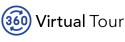Screen Time and Digital Learning: Finding the Right Balance
A practical guide for Reeds World School parents on managing technology use while maximizing educational benefits.
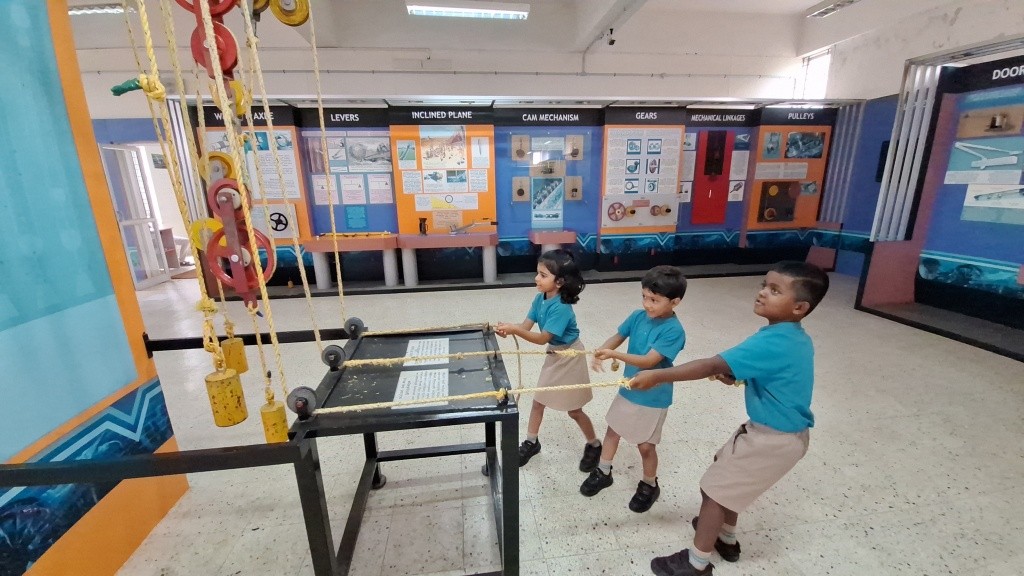
The Digital Reality: Balancing Education and Entertainment
In today’s world, technology isn’t optional—it’s integral to learning and development. At Reeds World School, we embrace digital tools that enhance education while recognizing the importance of healthy technology habits. The key isn’t eliminating screen time but teaching children to use technology purposefully and mindfully.
Understanding Different Types of Screen Time
Educational vs. Entertainment Screen Time
Educational Screen Time (Green Light):
- Interactive learning apps that teach specific skills
- Educational videos that supplement classroom learning
- Creative content creation (coding, digital art, presentations)
- Virtual field trips and educational documentaries
- Collaborative online projects with classmates
Passive Entertainment (Yellow Light – Time Limits):
- Streaming shows and movies
- Social media browsing (age-appropriate)
- Gaming for pure entertainment
- Random YouTube browsing
- Mindless scrolling through content
Concerning Digital Behaviors (Red Light):
- Violent or inappropriate content
- Excessive gaming that interferes with sleep or responsibilities
- Unsupervised social media interaction
- Screen time that causes behavioral changes or anxiety
Age-Appropriate Guidelines
Early Elementary (Ages 5-8)
- Total Screen Time: 1 hour on school days, 1-2 hours on weekends
- Educational Focus: 70% educational content, 30% entertainment
- Key Strategies: Co-viewing with parents, hands-on tech activities
Middle Elementary (Ages 9-11)
- Total Screen Time: 1.5 hours on school days, 2-3 hours on weekends
- Educational Focus: 60% educational, 40% entertainment
- Key Strategies: Begin teaching self-regulation, introduce coding/creation tools
Upper Elementary/Middle School (Ages 12-14)
- Flexible Approach: Focus on purpose rather than strict time limits
- Educational Focus: Balance learning, creativity, and age-appropriate social interaction
- Key Strategies: Teach digital citizenship, encourage content creation
Reeds World School’s Digital Learning Integration
How We Use Technology Effectively
Curriculum Enhancement:
- Interactive whiteboards for collaborative learning
- Educational apps that adapt to individual learning paces
- Digital portfolios to track student growth
- Virtual reality experiences for immersive learning
21st Century Skills Development:
- Coding and computational thinking
- Digital research and information literacy
- Online collaboration and communication
- Creative content production
Balanced Implementation:
- Technology enhances, doesn’t replace, hands-on learning
- Screen time alternated with physical activity and outdoor time
- Focus on active creation rather than passive consumption
- Regular “unplugged” activities and discussions
Creating Healthy Home Digital Habits
Establishing Family Technology Rules
Daily Structure:
- Morning: No screens until after breakfast and morning routine
- After School: Homework completion before entertainment screens
- Evening: All screens off 1 hour before bedtime
- Meals: Device-free family meal times
Weekly Balance:
- Weekdays: Primarily educational screen use during school days
- Weekends: More flexible, but maintain balance with offline activities
- Family Screen Time: Shared educational or entertainment content
- Tech-Free Time: Daily periods for reading, outdoor play, creative activities
The BALANCE Framework
B – Boundaries: Clear rules about when, where, and how long A – Active Use: Choose creation over consumption when possible L – Learning Focus: Prioritize educational content and skill-building A – Age-Appropriate: Ensure content matches developmental needs N – No Multitasking: Full attention to either screen or homework C – Co-Engagement: Parents involved in children’s digital experiences E – Evaluate Regularly: Adjust rules as children grow and demonstrate responsibility
Red Flags: When to Be Concerned
Warning Signs of Unhealthy Screen Use
- Difficulty stopping screen activities when asked
- Increased irritability when screen time ends
- Declining academic performance or forgotten responsibilities
- Physical symptoms (headaches, eye strain, poor sleep)
- Loss of interest in offline activities and friendships
- Secretive behavior about online activities
Positive Indicators of Healthy Use
- Children can self-regulate and stop when time is up
- Excitement about sharing what they’ve learned or created
- Good balance between online and offline interests
- Open communication about online experiences
- Improved skills or knowledge from digital activities
Practical Strategies for Parents
Making Screen Time Educational
Transform Entertainment into Learning:
- Watch educational YouTube channels together and discuss content
- Choose games that build problem-solving or strategy skills
- Use cooking or craft videos to create together offline
- Research family vacation destinations virtually before visiting
Encourage Content Creation:
- Help children make videos about their interests or hobbies
- Create digital photo albums or scrapbooks of family memories
- Build presentations about topics they’re passionate about
- Write and illustrate digital stories or comics
Managing Homework and Digital Distraction
Creating Focus Environments:
- Designated homework spaces free from entertainment devices
- Use of focus apps or website blockers during study time
- Scheduled breaks that include brief, purposeful screen activities
- Clear separation between educational and entertainment technology
Teaching Self-Regulation:
- Involve children in creating their own screen time schedules
- Use timers and apps that help track and limit usage
- Teach children to recognize when they’ve had “enough” screen time
- Celebrate successful self-regulation and good choices
Digital Citizenship and Online Safety
Age-Appropriate Safety Education
Elementary Age Safety:
- Never share personal information online
- Tell trusted adults about uncomfortable online interactions
- Understand that not everything online is true or appropriate
- Practice kind, respectful communication in all digital spaces
Middle School Digital Citizenship:
- Understand the permanence of digital footprints
- Learn to identify reliable vs. unreliable online information
- Practice empathy and respect in online interactions
- Understand basic privacy settings and safe sharing practices
Reeds World School’s Safety Approach
Comprehensive Education:
- Regular digital citizenship lessons integrated into curriculum
- Clear policies about appropriate technology use at school
- Collaboration with parents on consistent home-school expectations
- Resources and support for families navigating online challenges
Supporting Learning at Home
Enhancing Reeds World School Curriculum
Subject-Specific Apps and Resources:
- Math: Khan Academy, Prodigy Math, manipulative apps
- Reading: Epic Books, Reading A-Z, storytelling apps
- Science: NASA apps, virtual lab experiences, nature identification tools
- Social Studies: Virtual museum tours, geography games, historical timeline apps
Creative and Critical Thinking Tools:
- Coding platforms like Scratch or Code.org
- Digital art and music creation applications
- Video editing tools for student projects
- Mind mapping and brainstorming applications
Connecting Digital and Physical Learning
Blended Activities:
- Research topics online, then create physical projects
- Use apps to identify plants or animals during nature walks
- Plan virtual field trips, then visit locations in person when possible
- Create digital documentation of hands-on experiments or activities
Special Considerations
Learning Differences and Technology
Assistive Technology Benefits:
- Text-to-speech tools for reading support
- Voice-to-text applications for writing assistance
- Visual organizers and planning applications
- Customizable learning platforms that adapt to individual needs
Avoiding Over-Reliance:
- Balance assistive technology with skill-building in challenge areas
- Ensure children can function both with and without technological supports
- Focus on technology as a tool for learning, not a replacement for effort
Screen Time During Remote Learning
When Digital Learning Increases:
- Prioritize active participation over passive viewing
- Include frequent breaks and physical movement
- Maintain social connections through video calls with classmates
- Balance required online learning with offline enrichment activities
Seasonal and Situational Adjustments
Flexible Approaches for Different Times
School Breaks and Holidays:
- Slightly relaxed rules but maintained healthy boundaries
- Educational screen time goals for extended break periods
- Family movie nights and shared digital experiences
- Travel apps for road trips and vacation planning
Illness or Weather-Related Indoor Days:
- Additional educational screen time when outdoor activities aren’t possible
- Creative projects using technology tools
- Virtual connections with friends and extended family
- Balance increased screen time with quiet, restful activities
Building Lifelong Digital Wellness
Teaching Self-Awareness
Helping Children Recognize:
- How different types of screen time make them feel
- When they’ve had “enough” and need a break
- The difference between mindful and mindless technology use
- How screen time affects their mood, sleep, and relationships
Future-Ready Skills:
- Critical evaluation of online information and sources
- Respectful and effective digital communication
- Creative problem-solving using technology tools
- Understanding of technology’s role in future careers and life
Quick Reference: Daily Implementation
Morning Routine
- Complete morning tasks before any entertainment screens
- Check weather and daily schedule using educational apps
- Brief educational content during breakfast (news for kids, learning videos)
After School
- Physical activity or outdoor time before screens
- Homework completion using appropriate educational technology
- Limited recreational screen time after responsibilities are met
Evening Routine
- Family discussion about digital experiences from the day
- All screens off 1 hour before bedtime
- Charging devices outside of bedrooms overnight
Weekend Balance
- Longer periods for creative digital projects
- Family screen time activities (educational documentaries, virtual museum tours)
- Balance with offline activities, outdoor time, and social interaction
Conclusion: Technology as a Tool for Growth
At Reeds World School, we believe technology should enhance learning, creativity, and connection rather than replace real-world experiences and relationships. The goal isn’t to eliminate screen time but to help children develop wisdom about when, how, and why they use digital tools.
When families and schools work together to model healthy technology habits, children learn to be thoughtful consumers and creative producers in our digital world. They develop the skills needed not just for academic success but for lifelong digital wellness and responsible citizenship.
Remember: It’s not about perfect balance every single day, but about teaching children to make thoughtful choices about technology that support their learning, growth, and well-being.
Getting Started This Week
Day 1-2: Track current screen time habits without judgment Day 3-4: Discuss family technology values and create simple rules together
Day 5-7: Begin implementing new structure with patience and flexibility
Next Steps: Schedule a family technology meeting monthly to assess what’s working and make adjustments as your children grow and change.